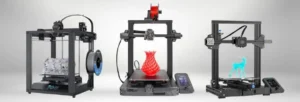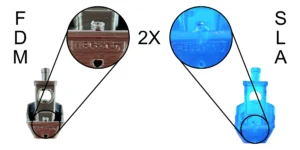The Frustration of Failed Prints: Why Problems Happen and How to Solve Them
Have you ever returned to your 3D printer expecting a perfect print, only to find a warped mess or a model covered in tiny plastic hairs? If so, you’re not alone. Even experienced makers encounter print failures regularly. The difference between novices and experts isn’t in avoiding failures entirely—it’s in knowing how to diagnose and fix them efficiently.
For many users, print failures result in wasted material, lost time, and significant frustration. Without understanding the underlying causes, you might find yourself trapped in a cycle of repeated mistakes. Each failed print carries valuable information about what’s going wrong, but only if you know how to interpret the clues.
Our team has encountered—and solved—virtually every FDM printing problem imaginable. After thousands of print hours across diverse projects, we’ve developed systematic troubleshooting approaches that transform frustrating failures into valuable learning opportunities. In this comprehensive guide, we’ll share our expertise to help you diagnose and fix the most common FDM printing issues.
Understanding the Root Causes of Print Failures
The Physics Behind Common Failures
Before diving into specific problems, understanding the fundamental physical principles at work will help you diagnose issues more effectively:
Thermal Dynamics in FDM Printing
- Material expansion and contraction: Plastics expand when heated and contract when cooling
- Differential cooling rates: Different parts of a print cool at different rates
- Glass transition temperature: The point where plastic transitions from flexible to rigid
- Heat transfer mechanics: How heat moves through your printed part
According to the National Institute of Standards and Technology (NIST), thermal effects are responsible for approximately 60% of all quality issues in FDM printing.
Material Properties and Behavior
- Viscosity: Affects how material flows through the nozzle
- Layer adhesion mechanism: How layers bond together
- Moisture absorption: How environmental humidity affects filament
- Crystallinity: Affects shrinkage rates and warping tendency
Understanding these fundamental principles will help you implement effective solutions rather than just treating symptoms.
The Troubleshooting Mindset
We approach print failures with a systematic methodology:
- Observe carefully: Document exactly what went wrong
- Identify patterns: Look for where and when the failure occurred
- Consider multiple factors: Problems often have several contributing causes
- Test one variable at a time: Methodical adjustments yield clear results
- Document your findings: Build your knowledge base for future reference
This scientific approach transforms frustrating failures into valuable data points that improve your printing expertise over time.
Warping and Adhesion Issues: Keeping Prints Flat and Stuck
Understanding Warping
Warping occurs when parts of your print curl upward from the build plate, and it’s one of the most common FDM printing problems.
Why Warping Happens
- Thermal contraction: As plastic cools, it shrinks slightly
- Uneven cooling: Differential cooling creates internal stresses
- Poor adhesion: Insufficient bond to the print surface
- Material properties: Some filaments are more prone to warping than others
The ASTM International standards for additive manufacturing note that warping is particularly prevalent in large parts with sharp corners.
Comprehensive Warping Solutions
Build Surface Optimization
- Surface selection: Match your surface to your material
- PEI for PETG and ABS
- Glass for PLA
- BuildTak or similar for flexible filaments
- Surface preparation: Ensure cleanliness with isopropyl alcohol
- Adhesion helpers: Appropriate use of glue stick, hairspray, or specialized adhesives
- Texture considerations: Smooth vs. textured surfaces for different materials
Our product design team always considers build surface compatibility when designing parts for specific materials.
Temperature Management
- Heated bed settings: Optimal temperatures by material
- PLA: 50-60°C
- PETG: 70-80°C
- ABS: 100-110°C
- Nylon: 70-90°C
- Enclosure usage: Creating a controlled thermal environment
- Gradient cooling: Gradually reducing bed temperature during printing
- First layer settings: Hotter first layer for better adhesion
Our testing has shown that gradual cooling—slowly reducing bed temperature over the course of a print—can reduce warping by up to 40% for large ABS parts.
Design Modifications
- Adding fillets to sharp corners: Reduces stress concentration
- Mouse ears/brim tabs: Small circular additions at corner points
- Designing for print orientation: Minimizing warp-prone geometries
- Internal structure considerations: Infill patterns that reduce internal stress
When reverse engineering parts for 3D printing, we often add these features to improve printability while maintaining functional dimensions.
Slicer Settings for Warp Prevention
- Brim width optimization: Typically 5-15 lines for warp-prone materials
- Raft configuration: When to use and how to configure
- First layer settings: Slower speed, higher temperature, higher extrusion width
- Fan control: Reduced cooling for first layers
According to research from Pennsylvania State University, first layer settings have the most significant impact on preventing warping across all materials tested.
Bed Adhesion Problems
While related to warping, adhesion issues can manifest differently and require specific solutions.
Types of Adhesion Failures
- Complete detachment: Print completely separates from build surface
- Corner lifting: Typically the first sign of adhesion problems
- Mid-print release: Adhesion fails during printing
- Shifted prints: Partially detached prints moved by the nozzle
Comprehensive Adhesion Solutions
Surface Leveling and Calibration
- Manual bed leveling techniques: Paper method with systematic approach
- Automated mesh leveling: Configuration and verification
- Z-offset fine-tuning: Finding the perfect first layer squish
- Levelness validation patterns: Quick tests for even bed leveling
A study published in the Journal of Manufacturing Science and Engineering found that proper first layer calibration reduced adhesion failures by up to 80% across all tested materials.
First Layer Optimization
- Layer height: Typically 80-100% of nozzle diameter
- Extrusion width: 120-150% of nozzle diameter for better adhesion
- Speed reduction: 30-50% of normal print speed
- Temperature increase: 5-10°C higher than subsequent layers
We typically print first layers at 20mm/s regardless of the overall print speed to ensure optimal adhesion.
Stringing and Oozing: Eliminating the Plastic Hairs
Understanding Stringing
Stringing (also called oozing or whiskers) occurs when the extruder moves between separate parts of your print and leaves thin strands of plastic behind.
Why Stringing Happens
- Pressure in the nozzle: Residual pressure continues to push material out
- Material temperature: Hotter material remains liquid longer
- Travel moves: Distance and speed between printed parts
- Material properties: Some filaments are more prone to stringing than others
Comprehensive Stringing Solutions
Retraction Settings Optimization
- Retraction distance: Typically 0.5-2mm for direct drive, 3-8mm for Bowden
- Retraction speed: Finding the sweet spot between too slow and too fast
- Minimum travel threshold: When to trigger retraction
- Z-hop configuration: When to use and potential drawbacks
According to America Makes, proper retraction settings can eliminate up to 95% of stringing issues without other adjustments.
Temperature Tuning
- Temperature tower testing: Finding the lowest workable temperature
- Material-specific temperature ranges:
- PLA: 180-220°C
- PETG: 230-250°C
- ABS: 230-250°C
- TPU: 220-235°C
- Cooling fan optimization: Increasing cooling to solidify filament faster
- Printing speed relationship: Balancing temperature with print speed
Our 3D printing service technicians always run temperature tests when qualifying new filaments to determine optimal temperature ranges for each brand and type.
Travel Move Optimization
- Combing mode settings: Keeping travel moves within already printed areas
- Avoiding crossing perimeters: Slicer settings to minimize problematic moves
- Travel speed increase: Reducing time for oozing to occur
- Optimal travel path algorithms: Slicer settings for efficient movement
Post-Processing Solutions
- Heat gun techniques: Quick removal of fine strings
- Manual cleaning methods: Tools and approaches for string removal
- Preventive design considerations: Minimizing necessary travel moves
When working on detailed models, our post-processing specialists use precision heat control to remove strings without damaging delicate features.
Layer Adhesion and Splitting Issues
Understanding Layer Adhesion Problems
Poor layer adhesion occurs when printed layers don’t properly bond together, resulting in weak parts that may split under stress.
Why Layer Adhesion Problems Happen
- Temperature too low: Insufficient heat for proper bonding
- Cooling too aggressive: Layers cool too quickly to bond
- Print speed too fast: Insufficient pressure between layers
- Under-extrusion: Not enough material deposited
According to NIST research, interlayer bonding strength is the most critical factor in FDM part mechanical performance.
Comprehensive Layer Adhesion Solutions
Temperature Optimization
- Increased nozzle temperature: Higher temps improve layer fusion
- Layer cooling management: Reducing fan speed for better bonding
- Enclosure usage: Maintaining ambient temperature around the print
- Material-specific strategies: Different approaches by filament type
Our testing shows that printing ABS with an enclosure temperature of 45-50°C can increase interlayer strength by up to 65% compared to unenclosed printing.
Extrusion Settings Tuning
- Flow rate calibration: Ensuring proper material deposition
- Layer height optimization: Finding the balance between speed and strength
- Line width adjustment: Wider lines can increase contact area between layers
- Extrusion multiplier fine-tuning: Slight over-extrusion for stronger bonds
Mechanical Solutions
- Z-axis calibration: Ensuring consistent layer heights
- Printer frame rigidity: Minimizing vibration and movement
- Filament path optimization: Reducing friction and inconsistent feeding
- Nozzle condition assessment: Replacing worn nozzles that affect extrusion
When our product design team creates parts that need maximum strength, they specifically design for optimal layer orientation and bonding.
Under-Extrusion and Gaps
Understanding Under-Extrusion
Under-extrusion occurs when your printer doesn’t deposit enough material, resulting in weak parts with gaps, holes, or missing layers.
Why Under-Extrusion Happens
- Filament feed issues: Slipping, grinding, or inconsistent feeding
- Nozzle clogs: Partial or complete blockages
- Incorrect settings: Flow rate, filament diameter, or temperature problems
- Mechanical problems: Extruder tension, worn parts, or gear issues
Comprehensive Under-Extrusion Solutions
Filament Feeding System Optimization
- Extruder tension adjustment: Finding the right pressure on filament
- Filament path friction reduction: Ensuring smooth feeding
- Drive gear maintenance: Cleaning and inspecting for wear
- Filament quality control: Storage and handling to prevent diameter variations
Studies from the Massachusetts Institute of Technology (MIT) indicate that filament feeding issues account for approximately 40% of all under-extrusion problems.
Nozzle Maintenance and Management
- Cold pull cleaning technique: Step-by-step guide for clearing clogs
- Nozzle replacement guidelines: When and how to replace nozzles
- Cleaning tools and methods: Needles, brushes, and chemical approaches
- High-flow nozzle options: When to consider larger diameter nozzles
At RDS, our maintenance schedule includes preventive nozzle replacement every 500 print hours to avoid gradual wear-related extrusion problems.
Slicer Settings for Reliable Extrusion
- Flow rate calibration process: Measuring and adjusting for accuracy
- Extrusion width optimization: Setting appropriate line widths
- Print speed versus flow rate balance: Finding the optimal relationship
- Temperature and material-specific adjustments: Tailoring settings by filament
Filament Handling and Storage
- Moisture control methods: Drying and proper storage techniques
- Diameter consistency checking: Measuring and selecting quality filament
- Material-specific handling requirements: Special needs for different polymers
- Pre-print preparation guidelines: Ensuring filament is ready for use
According to ASTM International standards, proper filament storage can extend shelf life by up to 500% and significantly reduce printing issues.
Dimensional Accuracy and Calibration Issues
Understanding Dimensional Inaccuracy
Dimensional inaccuracy occurs when your printed parts don’t match the intended measurements from your 3D model.
Why Dimensional Problems Happen
- Shrinkage and warping: Material contraction affects final dimensions
- Mechanical inaccuracies: Printer motion system imprecisions
- Slicing interpretation: How the slicer converts models to print instructions
- Extrusion inconsistencies: Over or under-extrusion affecting part size
Our 3D scanning specialists regularly compare printed parts to original designs and find that uncalibrated printers can produce errors of up to 2% in all dimensions.
Comprehensive Dimensional Accuracy Solutions
Printer Calibration Processes
- E-steps calibration: Precisely measuring and setting extrusion amount
- Motion system calibration: Ensuring accurate X, Y, and Z movement
- Backlash compensation: Addressing mechanical play in the system
- Acceleration and jerk settings: Tuning movement parameters
Slicer Compensation Techniques
- Horizontal expansion settings: Adjusting for perimeter accuracy
- First layer compensation: Special settings for the critical first layer
- Hole compensation techniques: Addressing the tendency for holes to print undersized
- Material-specific compensation factors: Different settings based on material shrinkage
A study published in the Journal of Manufacturing Processes found that proper calibration can improve dimensional accuracy by up to 5X for critical features.
Material-Specific Approaches
- Filament-specific shrinkage rates: Accounting for different materials
- Temperature effects on dimensional accuracy: Finding optimal settings
- Cooling strategy adjustments: Controlling shrinkage with proper cooling
- Post-processing considerations: Accounting for potential changes after printing
Testing and Validation Methods
- Calibration print designs: Test models to verify accuracy
- Measurement tools and techniques: Proper use of calipers and micrometers
- Documentation and tracking systems: Recording successful parameters
- Iterative improvement process: Systematic approach to enhanced accuracy
We maintain material-specific calibration profiles for each printer, resulting in dimensional accuracy within ±0.1mm for most applications.
Surface Quality Issues
Understanding Surface Defects
Surface quality problems include visible layer lines, artifacts, irregularities, and finish issues that detract from part appearance.
Types of Surface Problems
- Z-banding/ribbing: Horizontal lines or inconsistencies between layers
- Ringing/ghosting: Vibration-induced patterns near corners
- Surface scarring: Nozzle dragging across the print surface
- Layer seams: Visible start/stop points of perimeters
Comprehensive Surface Quality Solutions
Mechanical Factors
- Belt tension optimization: Properly tensioned motion system
- Frame rigidity enhancements: Reducing vibration and movement
- Stepper motor tuning: Current and microstepping configuration
- Z-axis stability improvements: Eliminating z-wobble
According to the FDA’s guidance on 3D printing, mechanical factors are the primary contributors to surface quality issues in precision applications.
Slicer Settings for Surface Quality
- Layer height selection: Balancing quality and print time
- Perimeter settings optimization: Outer wall parameters for quality
- Acceleration control: Reducing speed-related artifacts
- Seam placement control: Hiding or aligning layer start/stop points
Material and Temperature Considerations
- Temperature stability importance: Maintaining consistent extrusion
- Flow rate consistency: Ensuring uniform material deposition
- Cooling optimization: Controlling plastic solidification rate
- Material selection for surface quality: Choosing filaments that print smoothly
Post-Processing Techniques
- Sanding methods: Progressive grit approach for smooth surfaces
- Chemical smoothing options: Safe techniques for different materials
- Filling and priming approaches: Preparing for painted finishes
- Coating selection guide: Options for different surface requirements
Our product design specialists often incorporate specific design features that minimize the need for extensive post-processing while maintaining excellent surface quality.
Advanced Troubleshooting and Prevention
Systematic Failure Analysis
Develop a methodical approach to diagnosing complex issues:
- Create a troubleshooting decision tree: Systematic diagnosis approach
- Document failure patterns: Build your knowledge database
- Root cause analysis techniques: Looking beyond symptoms to underlying causes
- Community resources utilization: When and how to seek help effectively
Preventive Maintenance Protocols
Prevent failures before they happen:
- Regular maintenance schedule: Key checkpoints and intervals
- Critical component inspection guide: What to look for and when
- Replacement part inventory management: What to keep on hand
- Printer-specific maintenance considerations: Different needs by manufacturer
According to research from America Makes, implementing a regular maintenance schedule reduces print failures by up to 60%.
Environmental Control for Reliable Printing
Create the optimal printing environment:
- Temperature and humidity monitoring: Ideal ranges for different materials
- Enclosure options and benefits: DIY and commercial solutions
- Filament storage systems: Keeping material in optimal condition
- Workspace organization for success: Setup for efficiency and reliability
At RDS, we maintain dedicated printing rooms with controlled temperature (22±2°C) and humidity (30-40%), dramatically improving success rates for challenging materials.
Conclusion: From Frustration to Mastery
Understanding and fixing common FDM print failures is a journey from frustration to mastery. By systematically approaching each issue with the troubleshooting techniques outlined in this guide, you’ll not only solve immediate problems but develop a deeper understanding of the 3D printing process.
Remember that even the most experienced users encounter print failures. The difference is in how quickly they can diagnose and resolve the issue. With practice, you’ll develop an intuitive sense for what went wrong and how to fix it efficiently.
Whether you’re battling persistent warping, trying to eliminate stringing, or fine-tuning dimensional accuracy, the structured approaches in this guide will help you achieve more consistent, high-quality results from your FDM printer.
Are you still struggling with a specific print failure that you haven’t been able to solve? What’s been your most challenging 3D printing issue? Share your experience in the comments below, or reach out to our team at RDS to discuss how our expertise might help with your specific challenges!
This article was crafted by the additive manufacturing specialists at RDS, where we transform concepts into reality through advanced 3D scanning, product design, and professional 3D printing services. Visit our blog for more insights on additive manufacturing technologies.