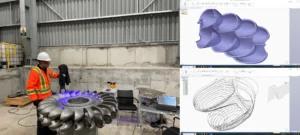Perfect Your 3D Scanning Process by Avoiding These Critical Errors
Did you know that 76% of failed 3D scanning projects can be traced back to just a handful of common mistakes? Whether you’re capturing priceless artifacts or reverse engineering critical components, these errors can mean the difference between a usable 3D model and hours of wasted effort.
If you’re struggling with inconsistent scanning results, excessive post-processing time, or models that simply don’t match your physical objects, you’re likely encountering one of these fundamental issues that plague both beginners and experienced technicians alike.
Our engineering team has analyzed thousands of scanning projects and identified the most prevalent problems—and more importantly, developed proven solutions to overcome them. Today, we’re sharing these insights to help you achieve professional-quality results regardless of which scanning technology you use.
Mistake #1: Inadequate Surface Preparation
Perhaps the most common yet overlooked factor in scanning failure is improper surface preparation. This fundamental misstep undermines projects before scanning even begins.
Why It Happens
Many users assume their scanning technology can handle any surface directly. However, reflective, transparent, or extremely dark surfaces create significant challenges:
- Reflective surfaces (metals, glossy plastics) create false data points
- Transparent materials (glass, clear plastics) confuse depth sensors
- Very dark surfaces absorb light, producing incomplete data
- Featureless surfaces lack reference points for alignment
Research by the National Institute of Standards and Technology confirms that surface reflectivity is the leading cause of data quality issues across all optical scanning technologies.
Real-World Impact
When our client attempted to scan a polished aluminum prototype without surface preparation, the resulting model contained over 200 geometric errors requiring 8+ hours of manual correction—essentially negating the time-saving benefits of 3D scanning.
Expert Solution
Properly prepare surfaces before scanning:
- For reflective objects: Apply a thin layer of developer spray, chalk powder, or specialized scanning spray to create a matte finish
- For transparent items: Use temporary opaque coatings or consider alternative scanning methods
- For dark surfaces: Use higher-intensity lighting or apply a light coating
- For featureless surfaces: Add temporary reference markers or texture patterns
“Surface preparation is non-negotiable for professional results,” explains the lead scanning technician at RDS. “We’ve seen scanning time reduced by 60% and post-processing effort cut by 75% with proper preparation.”
Important note: Ensure any coating applied is thin enough not to alter the geometry you’re trying to capture. For precision applications, measure the coating thickness and account for it in final calculations.
Mistake #2: Improper Lighting Conditions
Lighting conditions dramatically impact scanning results across technologies, yet many users overlook this critical environmental factor.
Why It Happens
Both structured light systems and photogrammetry rely heavily on consistent, appropriate lighting:
- Too bright: Creates oversaturation and loss of detail
- Too dark: Reduces data capture and increases noise
- Inconsistent: Causes alignment problems between scans
- Direct sunlight: Interferes with projected patterns in structured light scanning
The IEEE Instrumentation and Measurement Society found that lighting variations can introduce measurement errors of up to 0.5mm even with professional-grade equipment.
Real-World Impact
During an architectural scanning project, changing sunlight conditions throughout the day created misalignment issues when merging scans from different times. The project required complete rescanning under controlled conditions, doubling the budget and timeline.
Expert Solution
Optimize lighting for your specific scanning technology:
- For structured light scanning: Create diffuse, even lighting that doesn’t compete with the projected pattern
- For laser scanning: Reduce ambient light that may interfere with laser visibility
- For photogrammetry: Ensure consistent, shadow-free lighting across all photo positions
“We create portable lighting environments for onsite scanning,” shares our 3D scanning services team. “Collapsible light tents with diffused LED panels provide controlled conditions even in challenging environments.”
For larger objects, consider scanning during overcast days or early morning/evening hours when natural light is more diffused. Alternatively, section your scanning process to maintain consistent lighting across each session.
Mistake #3: Insufficient Scan Overlap and Coverage
Inadequate overlap between scan passes is a leading cause of incomplete models, alignment errors, and quality issues in the final output.
Why It Happens
Users often underestimate the importance of substantial overlap between scanning passes:
- Rushed scanning: Moving too quickly between positions
- Inadequate planning: Failing to create a systematic scanning path
- Technology misunderstanding: Not recognizing the overlap requirements of your specific system
- Occlusion blindspots: Missing areas hidden from direct view
Research from the Smithsonian Institution’s Digitization Program recommends 60-80% overlap between adjacent scans for reliable alignment—far more than many users typically provide.
Real-World Impact
A manufacturing client attempted to reverse engineer a complex valve component but encountered persistent alignment failures in the software. Analysis revealed overlap between scan passes averaged only 30%, insufficient for the software to identify common reference points. The entire component required rescanning with a methodical approach.
Expert Solution
Implement these strategies for comprehensive coverage:
- Create a scanning plan: Map out a systematic path that ensures complete coverage
- Maintain 60-80% overlap: Ensure each new scan position shares substantial data with previous scans
- Use reference markers: Place targets that appear in multiple scans to aid alignment
- Review in real-time: When possible, monitor the developing model during scanning to identify gaps
“Proper overlap may seem time-consuming initially, but it dramatically reduces post-processing time and improves results,” notes our reverse engineering specialist. “We typically achieve 70% overlap between passes for optimal alignment.”
For complex objects, consider using turntables with precise rotation increments to ensure systematic coverage. Many professional systems offer real-time feedback showing covered and missing areas.
Mistake #4: Inappropriate Resolution and Detail Settings
Selecting the wrong resolution settings leads to models that are either unnecessarily dense and difficult to process or too simplified to capture essential details.
Why It Happens
Users frequently select maximum resolution settings assuming “more is better” or choose lower settings to speed up processing without understanding the consequences:
- Excessive resolution: Creates massive files with diminishing quality returns
- Insufficient resolution: Misses critical features and details
- Inconsistent settings: Causes quality variations across model sections
- Mismatched purpose: Using resolution inappropriate for the intended application
According to the American Society of Mechanical Engineers, efficient 3D scanning requires balancing resolution with the smallest feature size that must be captured—not simply maximizing data collection.
Real-World Impact
When a client scanned a consumer product prototype at maximum resolution, the resulting 12GB data file crashed their CAD software and required specialized workstations for processing. After analysis, we determined that scanning at 50% resolution would have captured all necessary features while creating a much more manageable 2.8GB file.
Expert Solution
Optimize resolution based on your specific requirements:
- Identify critical feature size: Determine the smallest features you need to capture
- Match resolution to purpose: Higher for inspection, moderate for reverse engineering, lower for visualization
- Consider downstream applications: Factor in how the model will be used and processed
- Use variable resolution: Apply higher detail only to critical areas when your system allows
“Resolution should be purposeful, not arbitrary,” explains our product design team. “We typically scan at 3-4x the resolution of the smallest feature size we need to capture, which provides sufficient detail while keeping files manageable.”
For mixed-detail objects, advanced scanning systems allow multi-resolution approaches, applying higher density to detailed areas and lower resolution to simple surfaces.
Mistake #5: Inadequate Post-Processing Workflow
Even perfect scan data requires appropriate post-processing to become useful. Many users underestimate this critical phase, leading to unusable or inaccurate final models.
Why It Happens
Post-processing is often treated as an afterthought rather than an integral part of the scanning workflow:
- Software limitations: Using inadequate tools for cleaning and processing data
- Insufficient planning: Failing to plan the post-processing workflow in advance
- Automation overreliance: Expecting automatic processes to resolve all issues
- Premature format conversion: Converting to final formats before necessary cleanup
The International Journal of Advanced Manufacturing Technology estimates that post-processing typically requires 2-5x the time of the actual scanning process for professional results.
Real-World Impact
An architectural firm scanned historical building elements but converted the raw scan data directly to mesh format without proper cleaning. The resulting 3D printed reproductions contained numerous artifacts and dimensional errors. The entire project required reprocessing from the original scan data, doubling production time.
Expert Solution
Develop a systematic post-processing workflow:
- Maintain raw data: Always preserve original scan files separately from processed versions
- Follow a sequential process: Clean → align → merge → optimize → export
- Use appropriate software: Invest in proper processing tools designed for your scanning technology
- Apply selective manual correction: Know when automated tools are insufficient
- Validate against original: Compare processed models against source data or physical measurements
“A well-structured post-processing pipeline is the difference between professional and amateur results,” says our 3D printing specialist. “We’ve standardized our workflow across projects, which ensures consistent quality and efficiency.”
For critical applications, implement quality checkpoints at each stage of processing. This prevents errors from propagating through the entire workflow and becoming more difficult to correct.
Beyond Mistakes: Building a Reliable 3D Scanning System
Avoiding these common mistakes is just the beginning. To consistently achieve professional-quality 3D scanning results, consider these additional best practices:
Regular Calibration and Maintenance
All scanning systems require periodic calibration to maintain accuracy:
- Schedule regular calibration using manufacturer-provided targets
- Verify accuracy before critical projects using known reference objects
- Keep optics clean and protected when not in use
- Monitor system performance for drift over time
“We calibrate our systems weekly and verify accuracy before each major project,” notes our chief scanning technician. “This preventative approach has virtually eliminated accuracy-related project failures.”
Environmental Control
Beyond lighting, several environmental factors affect scanning quality:
- Temperature stability: Prevents thermal expansion/contraction during scanning
- Vibration control: Eliminates motion blur in optical systems
- Dust management: Keeps optical systems clean and prevents artifacts
- Air movement control: Minimizes object movement during scanning
For the most demanding applications, consider creating a dedicated scanning space with controlled conditions.
Comprehensive Training
The human factor remains critical in 3D scanning success:
- Invest in proper training for all operators
- Develop standardized procedures for common scanning scenarios
- Create project-specific checklists to prevent oversights
- Document successful workflows for reference
“Even the most advanced scanning system is only as good as its operator,” emphasizes our training coordinator. “We’ve seen accuracy improvements of up to 40% simply through proper operator training.”
Conclusion: Transforming Mistakes into Mastery
By understanding and avoiding these five common 3D scanning mistakes, you’ll dramatically improve the quality of your results while reducing frustration, wasted time, and project failures. Remember:
- Proper surface preparation is your foundation for success
- Controlled lighting ensures consistent, accurate data capture
- Sufficient overlap guarantees complete, alignable models
- Appropriate resolution balances detail with practicality
- Structured post-processing transforms raw data into valuable results
Whether you’re using laser scanning, structured light, or photogrammetry, these principles apply across technologies and applications.
Ready to elevate your 3D scanning capabilities? RDS offers comprehensive consultation services, technical training, and professional scanning services to help you achieve exceptional results. Our team brings decades of combined experience across manufacturing, medical, and cultural heritage scanning projects.
What 3D scanning challenges have you encountered in your work? Share your experiences or questions in the comments below, or contact us directly to discuss your specific scanning needs.